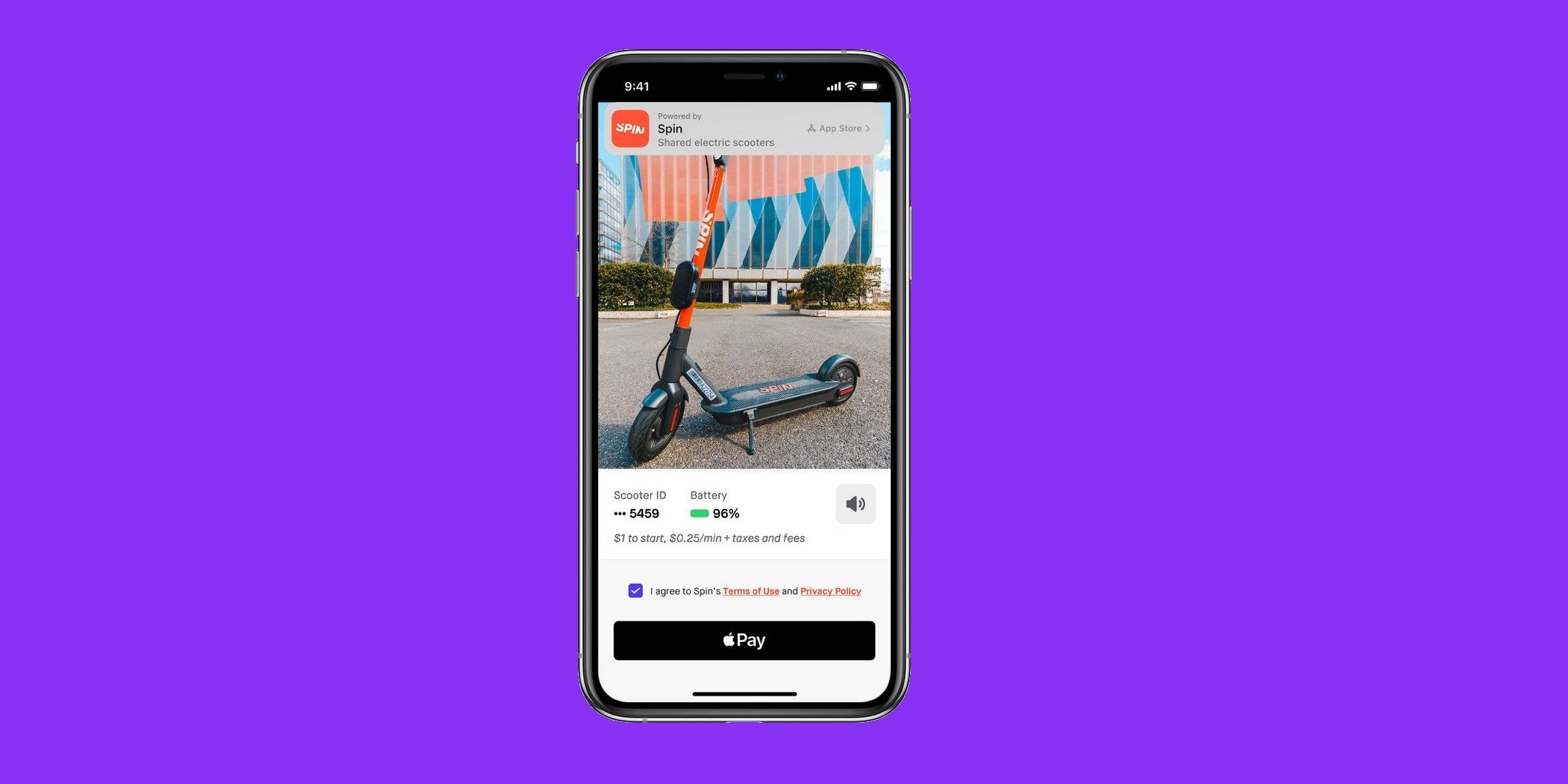Apple is making the self-checkout process at Apple Stores even more hassle-free by listing codes for instantly launching the Apple Pay App Clip to purchase accessories. App Clips are essentially small parts of an app that allow users to perform a specific task without having to navigate the whole app in order to find the requisite tool or feature. For example, an Apple Pay App Clip will instantly open the payments page, allowing users to go through the transaction process more quickly. App Clips can be discovered in Safari, Maps, and Messages among other apps.
In the real world, App Clips for a specific app can be accessed via NFC tags, QR Codes, or special App Clip Codes. In Messages and Safari, App Clips can be shared as links, while those in Maps appear on the information card for supported locations. As for QR codes or Apple Clip Codes, users simply have to use their iPhone’s camera or launch the Code Scanner from Control Center to scan and launch the App Clip on their phone. In the case of NFC-integrated App Clips, users need to hold their compatible phone near the NFC tag to fire up the embedded App Clip.
According to 9to5 Mac, Apple is now using these App Clip Codes at brick-and-mortar Apple Store outlets to quicken the self-checkout process. So far, users have had to download the Apple Pay app to pay for the goods they purchase from a retail outlet. However, some Apple Store outlets are now placing App Clip Codes on the accessories shelf between products. This way, users can simply pick the accessory they want to purchase, scan the accompanying code, launch the Apple Pay App Clip, and make the purchase. Put simply, it is a self-checkout shortcut option for consumers.
Faster & Safer Self-Checkout At Apple Stores
However, it appears that App Clip Codes are currently only available for low-value products in Apple Store outlets, such as cases and charging accessories. For pricier gadgets like a Mac or an iPad, users will still need to consult with a sales representative at the store if they want to check whether the same facility is available for those items as well. If not, users will have to launch the Apple Pay app on their phones to go ahead with the purchase and pay for the item. It is worth mentioning that only iPhone models running iOS 14.3 or later are capable of reading App Clip Codes to begin with.
App Clip Codes usually look like circular bar codes with concentric rings of dots and arcs. For the sake of differentiation, NFC-based App Clip Codes have an iPhone’s silhouette in the middle, while regular App Clip Codes have a camera icon in the middle, telling users that it needs to be scanned using the phone’s camera. For now, App Clip Codes for self-checkout are only available at a handful of Apple Store locations, but will likely expand to more outlets gradually. On the surface, the shift towards payments via App Clip Codes appears to be a responsible move, especially in times when minimizing physical contact can save lives.
Source: 9to5 Mac
About The Author